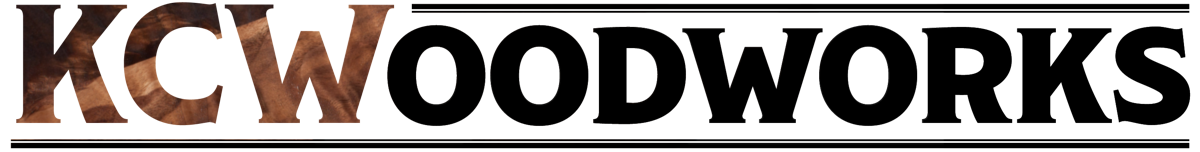Explain it like I’m a woodworker: What makes my computer slow?
More than you ever wanted to know about your other power tool.
I was helping my friend and shop-owner, Michelle, with her computer the other day. It was running very slow for some reason, even though she has a huge amount of RAM for a laptop (16GB). During the analysis, she had many questions about what I was talking about, and I found it difficult to explain some of the concepts to someone who’s extremely smart, mechanically and technically inclined, just not a computer geek. I realized maybe if I compared stuff more directly with her world, it would make more sense faster.
So here’s a rough idea of some of the parts inside your computer, explained like you’re a woodworker. This is roughly in the order of fastest to slowest with regards to handling data.
Central Processing Unit
We’ll start with the center of the universe, and the most used tool within the computer, the Central Processing Unit (CPU). This is like many of your power tools and your workbench all combined into one thing. Basically, a Shopsmith. (Unfortunately it’s much more efficient and easier to produce an all-in-one tool on silicon than many specialized tools that could do the job better.)
 Universal combined woodworking machine
Universal combined woodworking machine
The CPU slices and shapes and adds and multiplies “data”… where data just means numbers. Even the alphabet is converted to numbers for the computer. So data is like lumber. The lumber you are working with at a particular point in time is probably on your workbench or sawhorses. The CPU’s workbench, sawhorses, etc. are called “registers”.
At the heart of the machine, when it executes an instruction to add (“glue”?) two numbers, the numbers come from the registers, and the result is placed back into a register. Accessing the registers is super fast because the “lumber” is right there on the workbench next to you. But there’s not a lot of space in the registers. They can really only hold what’s going to be worked on really soon.
Cache
The next level of data storage is called the “cache” pronounced like “cash”… (Oops, sorry, we woodworkers may not know what “cash” is either.) Maybe you have some work pieces set aside near your workbench that you know you’ll need soon, but you’re not working with them yet. That’s what the cache is like. It keeps data close to the registers, and it’s fast to load the data from the cache into the registers, but not as fast as using the data from the register itself.
RAM
Where does your cache of boards near your workbench come from? You probably brought them over from the jointer and planer. So where does the data in the computer’s cache come from? Random Access Memory (RAM). The RAM is also frequently just called “the memory”. The memory is slower than the cache, but it’s still quite fast. The data is S4S and ready to work on. It just has to be moved over to your work area first.
SSD
Moving up the lumber lifecycle, we have the lumber rack. In a computer, you could think of this being like an SSD (Solid State Disk). These devices let the computer load the data quickly but it’s not as fast as the RAM. SSD’s are many times faster than our next storage element, Hard Drives. It’s like getting lumber from the lumber rack on-site as opposed to going to the lumber yard.
Hard Drive
You can think of a Hard Drive (also called a Hard Disk) as being like the lumber yard. Most computers these days will have an SSD or an HD, but not both. So what happens in the lumber yard? You have to wait, and someone has to take you around to the different piles to find what you’re looking for. If all the workers are busy with other customers, you will be waiting longer.
Inside the hard drive, the data is stored on “platters” (hence “disk”). Each platter is like a vinyl record or DVD, with the data stored in many concentric rings. These rings are read and written by a magnetic head on an arm, similar to the needle of a record player. (Sorry, I shifted from woodworking to audio equipment… but hey, you gotta have tunes in the shop too, right?)
 Inside a hard drive
Inside a hard drive
The basics of the hard drive mean that you may have to wait a long time for you data. Like in the lumber yard, there might be other requests ahead of you in line. And each request can take a long time if the disk has to “seek” which would be like when the lumber salesperson has to take you to the other side of the yard for the type of wood you want.
Now imagine you’re asking for a couple thousand different types of wood… and so is almost every other customer ahead of you. Slow, right? See why SSD’s are a nice replacement for Hard Drives? “Solid State” means there’s no moving parts, so much less wait time.
You might hear your hard drive moving its read/write head once in a while (probably not in the shop though…), especially if your computer is suddenly slower and waiting on data from the disk. It’s like a faint clicking sound. If you hear a whining, screeching, unnatural noise, just like in the wood shop it means something’s wrong and your data may be getting mangled by a hard drive crash. Back up your data!
A quick aside here about a tech support pet peeve:
Most novices will call both the RAM and the Hard Drive “the memory”. It’s like not knowing the difference between a combo blade and a rip blade. This conflation happens because those two specs of computers really matter when shopping, so they’re advertised and they are usually both in the same units of GB (GigaBytes — A lot of wood. Forests of wood.)
So now that you know the difference in speed between the RAM (S4S lumber in your shop) vs. HD (lumber yard), you’ll see why it’s important to keep them straight. Typically instead of calling the hard drive “memory”, we call it “storage”. It’s where all your photos, CAD drawings, etc. are stored. (For you computer geeks, S4S means “Sized 4 Sides”. It means the board is squared up, and flat on 4 sides, and ready to be used in a project.)
Another important bit of info about RAM vs HD: the contents of the RAM is gone when the computer shuts off. The hard drive data stays there when power is off. This is why you lose your work if the electricity goes out and you haven’t saved in a while.
OK, so back to the long list of storage and speed analogies. Or maybe I can make it shorter now… The “network” is like a forest. It will take a much longer time to go cut down the data in the forest and mill it up and get it all the way to the workbench. But there’s a lot of trees out there in the network (The Internet).
If you want to go just one step further (and much much slower), there’s tape drives. But now we’re back on ancient audio devices instead of woodworking.
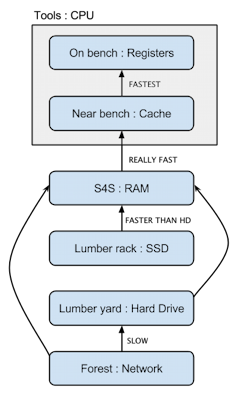
Operating System
Where do you, the woodworker, fit in on this computational journey? Well, you’re the Operating System. The OS runs the show and tells all the other components what to do and when to do it. And there’s a multitude of OS’s, just like there’s a multitude of types of woodworking. Windows, MacOS, and Linux are the most popular, but there’s thousands of specialized OS’s like the one under the hood in your truck, or OS’s that aren’t in use much anymore (timber framing anyone?). And in the end, more than anything, the speed of your computer will be affected by the OS and the other programs. Poorly written or non-optimized programs are like a green woodworker.
Upgrades for Speed
One of the main upgrades you can do to speed up your computer is to give it more RAM. This is like the difference between a contractor table saw with no outfeed table vs. a cabinet saw with a full outfeed table that can support full 4x8 sheets. It just gives the machine so much more space to work with stuff like videos and large graphics, or to run many applications at the same time.
Upgrading the Hard Drive to an SSD drive is another major upgrade you can do to gain a lot of speed because the CPU will often be waiting for data to load from the disk instead of actually crunching numbers.
So next time you’re on the phone with tech support and they try to gloss over something or are patronizing, tell them to explain it like you’re a woodworker.